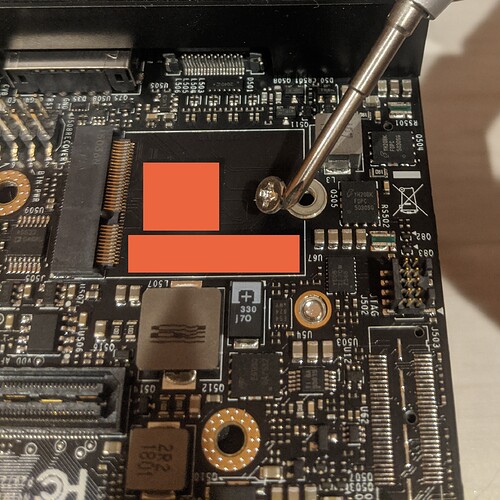Hi,
I decide to make a little upgrade for my recently bought AGX Xavier (plug M.2 SSD drive) but faced with unexpected issue, i just can’t unscrew the M.2 (M key) mount screw (under the cooler). I almost tore off the slots but still can’t get it out (afraid to damage the board). Plese note that screw for M.2 E key also cannot be unscrewed. Anyone faces the same issue?
Not sure why it is so hard to unscrew on your board, maybe it’s a temperature issue? Hope someone has something can be shared.
Hi, Trumany
unexpected for me too, if it was only one of them i would have understood (xavier has two M.2 slots), but both?
Ok, we’ll see if the someone else asnwers.
I just got one board, and found both were easily unscrewed… is there any glue things on them on your board? Otherwise i don’t understand why it is so hard to unscrew.
Mine unscrewed easily. Are you certain you have the right screw? Post a photo maybe?
Hi to everybody
Screw was right (simple cross one, with proper size) but now, when slots are almost tored off any other solution come to scene
Please note, i haven’t applied much force to unscrew it (just afraid of board damage), but screw slots are damaged significantly.
Photo attached
PS At the current moment screws (both ones) unscrewed (with extra tools) but i never expected that M.2 screws that just hold lightweight M.2 boards requires that much force to release (they both might hold whole cooler ^_^) Tnx for everybody who answered, looks like it is one in a million case.
Pictured is not the SSD slot. That one is for smaller modules like WiFi and keyed differently. The SSD slot is hidden. Please see this video:
That screw does look mangled, however. I can’t say how it got that way. I will see if the screw is hard to remove on mine tomorrow. The SSD screw was not difficult. What screwdriver were you using (photo next to screw for scale)?
Hi,
yep, picture is M.2 E key (both screws was the same so i managed to take a picture first one, without cooler removing)
Saw the video, you’re right, looks like easy to remove but in my case it wasn’t (i’m not the one who tried, and the others are also was surprised it took so hard).
I used ordinary screwdriver (as i wrote before, from ProsKit set Proskit 8PK-SD002N), just select one which fits well.
That is a key E slot, right, which is not normaly the kind used with SSDs. They exist, but are rare and slower. A key M ssd will not fit in a key E without an adapter and most of them I have used are flimsy. Adapters require ribbons that are typically too long and not high enough quality. The key M slot is intended for SSDs such as the evo series from Samsung, and is hidden underneath the heat sink. In any case, the screw came out just fine for the key E slot underneath. To be clear, both came out fine.
Please see page 2 (pdf page 7) of the Jetson AGX Xavier Developer Kit User Guide
As shown in the above video, please be careful of the connecting wires when disconnecting the thermal solution.
I have same issue,screw slots are damaged significantly
Hi, jocover
When you bought your Xavier? I bought mine about a month ago.
To mdegans, how long have you been owning your Xavier?
my xavier received last month
I broke 2 screwdriversbut still can’t get it out
I guess there’s glue on the screws
Hi jocover
After i finally unscrewed my screws i haven’t found any trace of glue (also thought about that).
I think it might be some defective consignment cause dates almost the same.
My
My Xavier dev kit was a gift from Nvidia (a refurb, I believe) so I am not sure of the approximate manufacturing date, but the part number ends with -CR1 (945-82972-0000-CR1) instead of 000 so I assume it’s a later revision.
Ok, that was just a suggestion. Mine is (P/N on a box) 945-82972-0005-000.
I was facing the same problem. My M-Key screw was unexpectedly hard to unscrew and the screw head was damaged significantly while doing so. Only with a lot of force (and courage) was I able to unscrew it. It seems that it was somehow jammed. After the initial loosening the screw was easily unscrewed (and no residue of glue, locktide, etc. was on it).
(purchased in Oktober directly from Nvidia/Europe)
Hi, if it is still hard to unscrew, you can run RMA for it.
Hi @Trumany,
I just purchased a Xavier from Xenon in Australia. I have the same problem. I can’t remove either of the 2 M2 screws.
Ta
Ben
Hi please refer to comment #17, thanks.
Thanks @Trumany.
Do I replace it via my retailer, Xenon, in Australia?