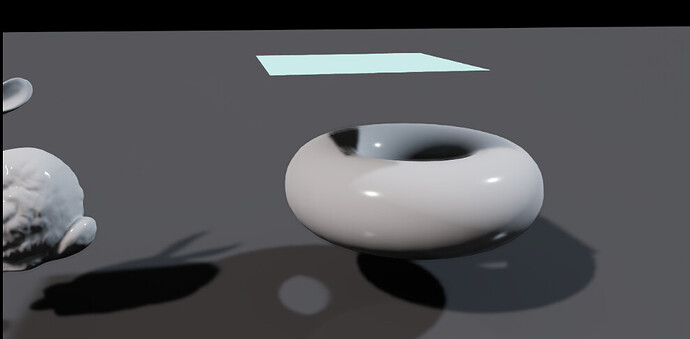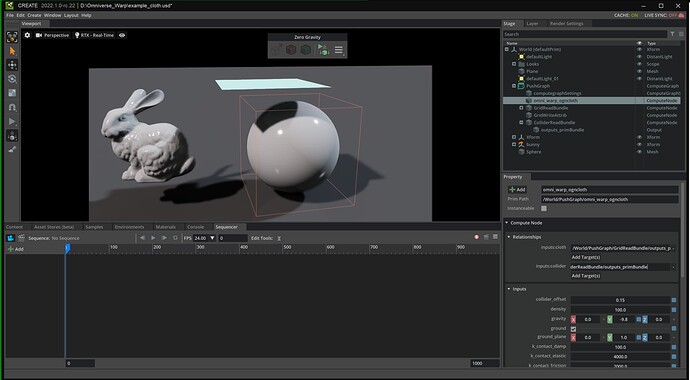If I move a away the bunny, and make my own sphere under the plane, there is no collision:
I found this:
But adding the torus these as a inputs:collider does not work. When I press the play on timeline, the plane just stays put:
I realized that pressing play at timeline does not start the simulation but pressing play at Sequencer starts the simulation!
So how to define this sphere object as a collider?
Using zero gravity tools do not work here…
In the example there is “outputs_primBundle” for the bunny. I need to make this thing for my sphere too… Right?
Yes, you need to edit the OmniGraph and update the Read Prim that references the bunny to reference your Sphere object.
Right now the Warp OgnCloth node just takes a single mesh bundle but we will likely expand this to multiple input shapes in the future when OmniGraph adds support for putting multiple primitives in a single connection.
Thank you! I got this far:
Please tell me how to replace the bunny with sphere at that dialog box I have painted in red.
Do I delete the bunny ( pressing minus icon ) and add my sphere?
Or do I somehow update that text field “inputs:trim”?
Pekka
Yes, I think you should just have to press “-” and then “+” and browse to your Sphere mesh prim. I think the cloth node right now is assuming the collider is a triangle mesh which may not be the case for the built-in sphere.
Oh, sorry to ask but what native primitive meshes are triangles, if any?