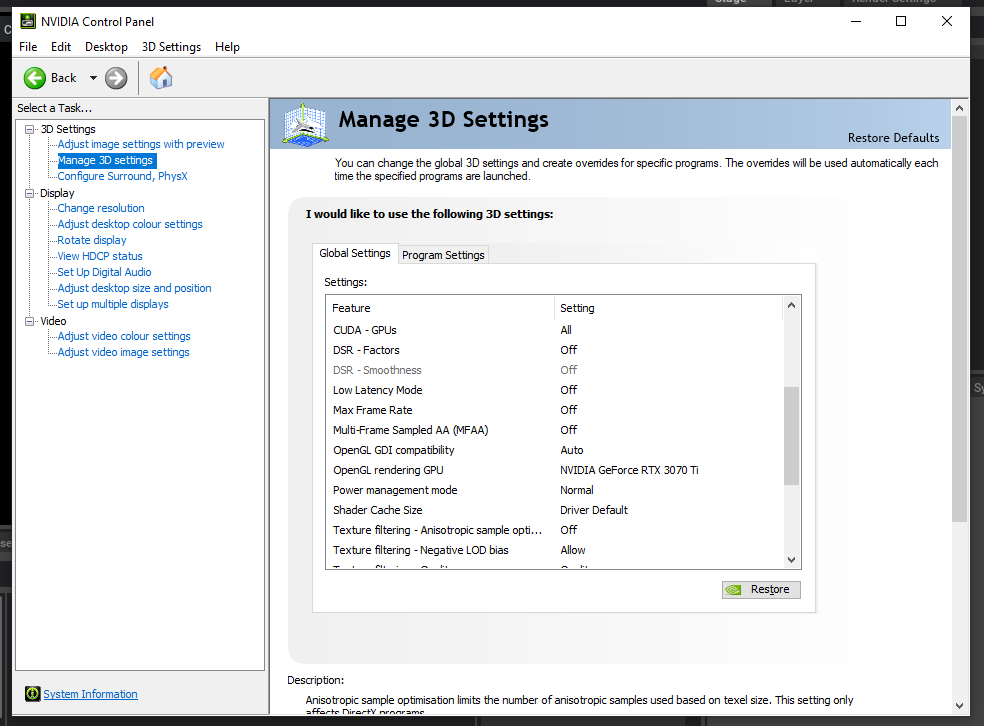This is my console log when I start the ISSAC Sim:
Loading user config located at: ‘D:/HuynhHuuDuoc/Omniverse/Omniverse_Data/Kit/Isaac-Sim/2022.2/user.config.json’
[Info] [carb] Logging to file: C:/Users/Duoc/.nvidia-omniverse/logs/Kit/Isaac-Sim/2022.2/kit_20230201_113701.log
[0.240s] [ext: omni.stats-0.0.0] startup
[1.493s] [ext: omni.rtx.shadercache-1.0.0] startup
[1.523s] [ext: omni.assets.plugins-0.0.0] startup
[1.527s] [ext: omni.gpu_foundation-0.0.0] startup
[1.542s] [ext: carb.windowing.plugins-1.0.0] startup
[1.667s] [ext: omni.kit.renderer.init-0.0.0] startup
2023-02-01 04:37:03 [1,851ms] [Error] [carb.glinterop.plugin] OpenGL Interop is not available. Upgrade your driver to latest for this feature.
2023-02-01 04:37:03 [2,069ms] [Warning] [gpu.foundation.plugin] Raytracing is not supported on GPU: 0. Skipping this device.
|---------------------------------------------------------------------------------------------|
| Driver Version: 527.37 | Graphics API: D3D12
|=============================================================================================|
| GPU | Name | Active | LDA | GPU Memory | Vendor-ID | LUID |
| | | | | | Device-ID | UUID |
|---------------------------------------------------------------------------------------------|
| 0 | Intel(R) UHD Graphics 750 | | | 128 MB | 8086 | 123a4000… |
| | | | | | 4c8a | 0 |
|---------------------------------------------------------------------------------------------|
| 1 | NVIDIA GeForce RTX 3070 Ti | Yes: 0 | | 8031 MB | 10de | 1102a000… |
| | | | | | 2482 | 0 |
|=============================================================================================|
| OS: Windows, Version: 10.0, Build: 19045
| Processor: 11th Gen Intel(R) Core™ i9-11900K @ 3.50GHz | Cores: 8 | Logical: 16
|---------------------------------------------------------------------------------------------|
| Total Memory (MB): 130828 | Free Memory: 112981
| Total Page/Swap (MB): 150284 | Free Page/Swap: 130125
|---------------------------------------------------------------------------------------------|
[2.427s] [ext: omni.kit.pipapi-0.0.0] startup
[2.773s] [ext: omni.kit.pip_archive-0.0.0] startup
[2.778s] [ext: omni.usd.config-1.0.0] startup
[2.786s] [ext: omni.usd.libs-1.0.0] startup
[2.970s] [ext: omni.services.pip_archive-0.4.1] startup
[3.004s] [ext: omni.kit.loop-default-0.1.1] startup
[3.005s] [ext: omni.kit.async_engine-0.0.0] startup
[3.007s] [ext: omni.kit.test-0.0.0] startup
[3.961s] [ext: omni.isaac.core_archive-2.0.1] startup
[6.720s] [ext: omni.usd.schema.semantics-0.0.0] startup
[408.561s] [ext: omni.usd.schema.audio-0.0.0] startup
[408.568s] [ext: omni.client-0.1.1] startup
[408.580s] [ext: omni.iray.libs-0.0.0] startup
[412.959s] [ext: omni.volume-0.1.0] startup
[413.276s] [ext: omni.usd.core-1.0.0] startup
[413.277s] [ext: omni.mdl.neuraylib-0.1.0] startup
[413.462s] [ext: omni.hydra.rtx-0.1.0] startup
[414.788s] [ext: omni.hydra.iray-0.1.0] startup
[414.909s] [ext: omni.pip.torch-1_13_0-0.1.4] startup
[414.964s] [ext: omni.isaac.ml_archive-1.1.0] startup