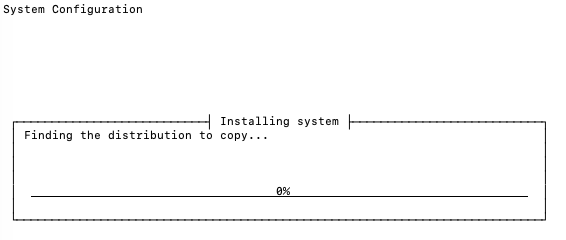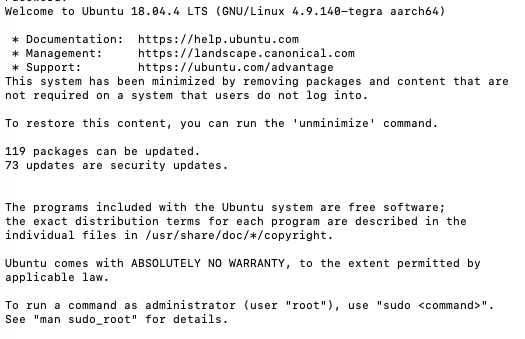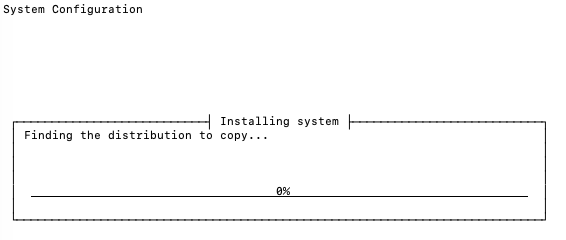
New Jetson Xavier NX, going through first boot instructions. I already flashed sd card, inserted sd card to Jetson Xavier NX, connect Jetson Xavier NX to mac, powered on Jetson Xavier NX.
However, the first boot process is stuck at installing system at 0% progress - screenshot attached.
Hi @tinahuang, is this the SD card image that you flashed for Jetson Xavier NX?
https://developer.nvidia.com/jetson-nx-developer-kit-sd-card-image
This is what it should start to look like when you boot up:
https://docs.nvidia.com/jetson/l4t/Tegra%20Linux%20Driver%20Package%20Development%20Guide/flashing.html#wwpID0E0JB0HA
Since the Finding the distribution to copy... text is from the upstream Ubuntu installer (and I don’t believe you should see that from the official Xavier NX image), is it possible that you flashed an upstream Ubuntu/Debian image as opposed to the NVIDIA JetPack image linked to above?
I used balenaEtcher to flash the “jetson-nx-developer-kit-sd-card-image.zip” file onto sd card.
When I log in, here is the what I see:
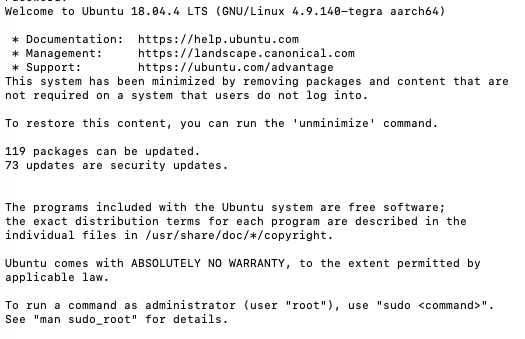
When I connect Jetson Xavier NX to a monitor, it says no signal and nothing shows up on the monitor.
Are you able to check the serial console too?
https://elinux.org/Jetson/General_debug
Also, do you have ubuntu host to run sdkmanager?
I guess NX is able to boot up but it is not compatible with your monitor.