Hello! I am currently researching a good workflow for bringing my Blender animations into UE5 for rendering and I’m having some issues with SkeletalMesh animations not playing back and not being accessible through the Level Sequencer unless I import the USD file as an Unreal asset (even then there’s issues, more on that later).
I’ve tested the USD file in Create/Composer and it does play back correctly so the issue is not with the file itself.
When I look at the USD Skeleton (before importing it as UE Asset), it has no Animation Asset attached to it and there’s no way to select one:
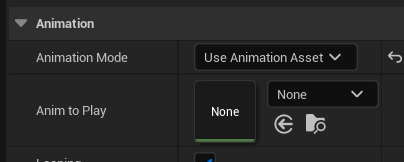
(Though I did manage to export a simple 1-bone Skeleton animation that did have an animation attached, but for some reason the Looping and Playing options below that were off by default)
So, I can get the animations to work (on the Sequencer too) if I right-click the USD file in the Content Browser and choose Import USD, but is that the correct workflow to get animations working? It seems like a lot of work, specially if I need to replace the asset with a different version down the line.
Also, I noticed that importing the USD file as an asset creates a Level Sequence for it, but I’m not sure how to use it because it seems to only contain the character on an empty level if I open it directly, and if I add it as a sub-sequence into a “master” Level Sequence, it can’t find the referenced Skeleton so it doesn’t work.
The only way I could get it to work (after importing it as an Unreal asset) was to drag the Skeletal Mesh into the world, add it to a new Level Sequence and attach an Animation track to it. Again, it seems like a lot of work so I’m not sure if this is the intended workflow.
One more thing I’ve been having issues with is scaling. My imported assets are usually tiny in UE (but not Blender or Composer), forcing me to scale them by 100x so they look correct (which can also cause issues with the animation), and from what I tested, changing either the Unit Scale or the Convert to Centimeters export option seem to have no effect whatsoever in the final scale.
Please let me know if I’m doing something wrong and sorry for the long post!










